How to view your Wait List
This is a brief description of Wait List functionality and how to view wait listed students. Wait Lists will be available from the first day of early registration through the Saturday of the first week of classes.
1. Login to Faculty Center.
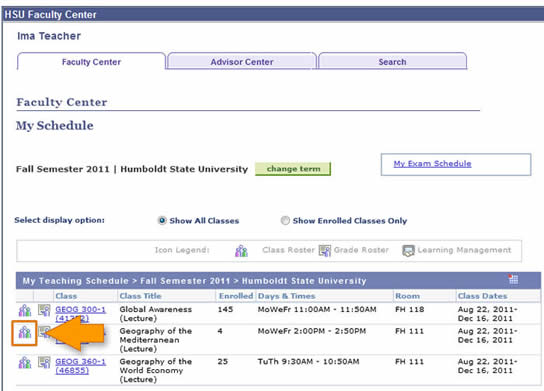
2. Select the Class Roster icon.
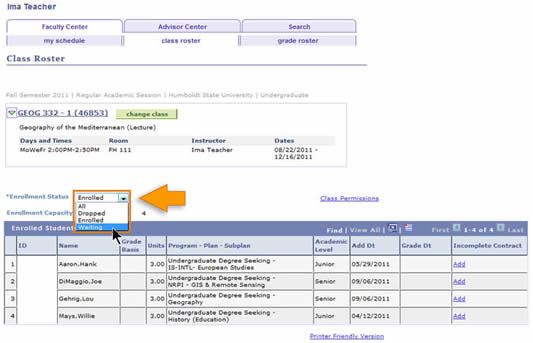
3. Change Enrollment Status from Enrolled to Waiting.
4. Select the "change" button.
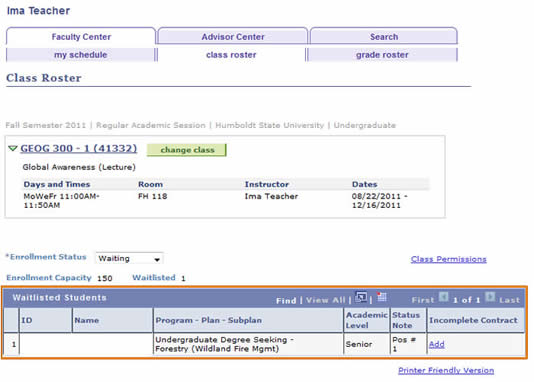
5. This will show you how many students are on the Wait List and their position number. If a seat becomes available the first eligible student on the Wait LIst will be automatically enrolled in the class. Warning: Permission numbers will override the Wait List and potentially over enroll the class.
What does Wait List do?
- Creates a queue of students for specific classes and enrolls eligible students in newly opened seats
- A way to monitor class demand and may result in additional sections
How does Wait List work?
- Student has to meet several eligibility conditions to get on the class Wait List (read below)
- Interested students register as a wait list student when the class is full
- Each student is permitted to wait list up to 8 units
- Department controls if Wait List is used and how many seats it has
- Wait List can be monitored by the department coordinator, class instructor, department chair or dean
- If a student is no longer interested in being on a wait list, it is the student’s responsibility to drop the course.
Warning: Permission numbers can override Wait List position at any time. Any student given permission number will “skip” the Wait List and register in the class regardless of class enrollment capacity and/or other enrollment restrictions.
How to get on the Wait List?
- Class has to be full
- Student has a valid enrollment appointment
- Student does not have negative service indicators (holds) preventing registration
- Student’s career is eligible to register for the course
- Student meets class pre- and co-requisites
- Registration complies with Humboldt's repeat policy
How to get registered from the Wait List?
Wait List is available from the first day of early registration through the Saturday of the first week of classes. An automatic enrollment process registers students in the order of their wait list position number. The following conditions must be met:
- Student must be enrolled in at least 1 unit of courses
- A seat in the class has to open
- Student has a valid enrollment appointment
- Student does not have negative service indicators (holds) preventing registration
- Student’s career is eligible to register for the course
- Student meets class pre- and co-requisites
- Registration complies with Humboldt's repeat policy
- Student will not exceed any registration unit caps
- Wait listed class does not conflict with the time of any other classes
- During registration for fall lower division general education classes have 35% seats reserved for new students. The unused seats are released to continuing students on the Saturday preceding the first day of classes. Make sure to log into your Faculty Center before classes begin to check your class rosters.
Note: The wait list will not place students into a course after the first week of classes, even if open seats exist. If a seat becomes available during the second week of classes, a student must drop the wait listed course from their student center, and then re-add the course through Student Center with a permission number.