Run Advisor Report
Run a report after set up
Step 1: Go to Faculty Center
Step 2: Select HUM On Demand Data Request from the column on the left.
Step 3: Select the Find an Existing Value tab to run a report.
Step 4: Enter "Advisor" in the Run Control ID field.
Step 5: Click Search
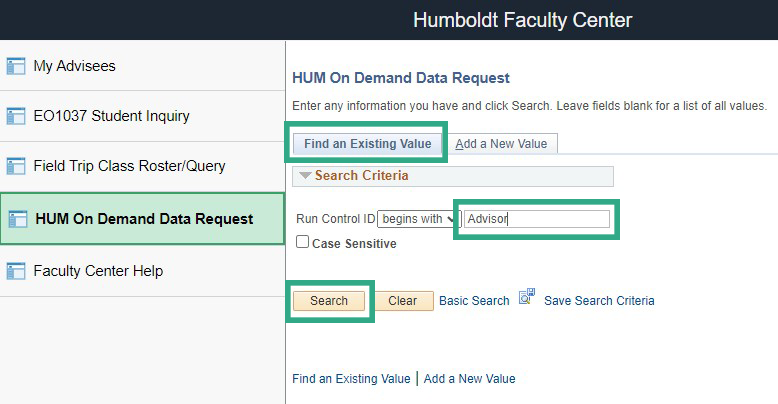
Step 6: Click Run.
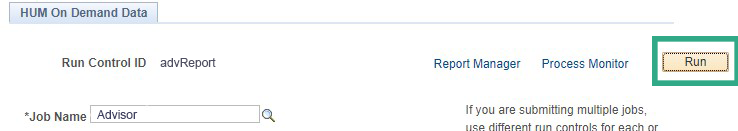
You will receive an Excel spreadsheet via email from anstud@humboldt.edu. The last column in the spreadsheet will show if the student has an advising hold. Data in the spreadsheet is from the previous day.